In the Hacking Windows 95, part 1 blog post, we covered that through a nasty bug affecting Windows 95/98/ME, the share password can be guessed in no time. In this article, I'm going to try to use this vulnerability to achieve remote code execution (with the help of publicly available tools only).
The first thing we can do when we have read access to the Windows directory through the share, is to locate all the *.pwl files on the c:\windows directory, copy them to your machine where Cain is installed, switch to Cracker tab, pwl files, load the pwl file, add username based on the filename, and try to crack it. If you can't crack it you might still try to add a .pwl file where you already know the password in the remote windows directory. Although this is a fun post-exploitation task, but still, no remote code execution. These passwords are useless without physical access.
The first thing we can do when we have read access to the Windows directory through the share, is to locate all the *.pwl files on the c:\windows directory, copy them to your machine where Cain is installed, switch to Cracker tab, pwl files, load the pwl file, add username based on the filename, and try to crack it. If you can't crack it you might still try to add a .pwl file where you already know the password in the remote windows directory. Although this is a fun post-exploitation task, but still, no remote code execution. These passwords are useless without physical access.
One might think that after having a share password and user password, it is easy to achieve remote code execution. The problem is:
- there is no "at" command (available since Windows 95 plus!)
- there is no admin share
- there is no RPC
- there is no named pipes
- there is no remote registry
- there is no remote service management
If you think about security best practices, disabling unnecessary services is always the first task you should do. Because Windows 95 lacks all of these services, it is pretty much secure!
During my quest for a tool to hack Windows 95, I came across some pretty cool stuff:
During my quest for a tool to hack Windows 95, I came across some pretty cool stuff:
LanSpy
But the best of the best is Fluxay, which has been written by chinese hackers. It is the metasploit from the year 2000. A screenshot is worth more than a 1000 words. 4 screenshot > 4 thousand words :)
But the best of the best is Fluxay, which has been written by chinese hackers. It is the metasploit from the year 2000. A screenshot is worth more than a 1000 words. 4 screenshot > 4 thousand words :)
It is pretty hard to find the installer, but it is still out there!
But at the end, no remote code execution for me.
But at the end, no remote code execution for me.
My idea here was that if I can find a file which executes regularly (on a scheduled basis), I can change that executable to my backdoor and I'm done. Although there is no scheduler in the default Windows 95, I gave it a try.
Let's fire up taskman.exe to get an idea what processes are running:
Looks like we need a more powerful tool here, namely Process Explorer. Let's try to download this from oldapps.com:
LOL, IE3 hangs, can't render the page. Copying files to the Win95 VM is not that simple, because there are no shared folders in Win95 VM. And you can't use pendrives either, Win95 can't handle USB (at least the retail version). After downloading the application with a newer browser from oldapps, let's start Process Explorer on the test Windows 95.
Don't try to download the Winsocks 2 patch from the official MS site, it is not there anymore, but you can download it from other sites.
Now let's look at the processes running:
After staring it for minutes, turned out it is constant, no new processes appeared.
Looking at the next screenshot, one can notice this OS was not running a lot of background processes ...
After staring it for minutes, turned out it is constant, no new processes appeared.
Looking at the next screenshot, one can notice this OS was not running a lot of background processes ...
My current Win7 has 1181 threads and 84 processes running, no wonder it is slow as hell :)
We have at least the following options:
- You are lucky and not the plain Windows 95 is installed, but Windows 95 Plus! The main difference here is that Windows 95 Plus! has built-in scheduler, especially the "at" command. Just overwrite a file which is scheduled to execution, and wait. Mission accomplished!
- Ping of death - you can crash the machine (no BSOD, just crash) with long (over 65535 bytes) ICMP ping commands, and wait for someone to reboot it. Just don't forget to put your backdoor on the share and add it to autoexec.bat before crashing it.
- If your target is a plain Windows 95, I believe you are out of luck. No at command, no named pipes, no admin share, nothing. Meybe you can try to fuzz port 137 138 139, and write an exploit for those. Might be even Ping of Death is exploitable?
Let's do the first option, and hack Windows 95 plus!
Look at the cool features we have by installing Win95 Plus!
Now we can replace diskalm.exe with our backdoor executable, and wait maximum one hour to be scheduled.
Instead of a boring text based tutorial, I created a YouTube video for you. Based on the feedbacks on my previous tutorialz, it turned out I'm way too old, and can't do interesting tutorials. That's why I analyzed the cool skiddie videoz, and found that I have to do the followings so my vidz won't suck anymore:
More articles Cool new boot splash screen!
But our main interest is the new, scheduled tasks!
Now we can replace diskalm.exe with our backdoor executable, and wait maximum one hour to be scheduled.
Instead of a boring text based tutorial, I created a YouTube video for you. Based on the feedbacks on my previous tutorialz, it turned out I'm way too old, and can't do interesting tutorials. That's why I analyzed the cool skiddie videoz, and found that I have to do the followings so my vidz won't suck anymore:
- use cool black windows theme
- put meaningless performance monitor gadgets on the sidebar
- use a cool background, something related with hacking and skullz
- do as many opsec fails as possible
- instead of captions, use notepad with spelling errorz
- there is only one rule of metal: Play it fuckin' loud!!!!
- Hacking Tools For Windows
- Hackers Toolbox
- Hack Tool Apk
- Pentest Tools Download
- Hackrf Tools
- Hacker Tools 2020
- Pentest Tools For Android
- Hack Tools 2019
- Pentest Tools Open Source
- Hack Tool Apk
- Pentest Tools Alternative
- Hacking Tools 2019
- Free Pentest Tools For Windows
- Hack App
- Hacker Tools 2019
- Hak5 Tools
- Pentest Tools Online
- Top Pentest Tools
- Hacker Hardware Tools
- Hacking Tools Github
- Hacker Tools Windows
- Pentest Tools Url Fuzzer
- Hackrf Tools
- Hacker Tools 2020
- Hacker Tools For Mac
- Github Hacking Tools
- Hacking Tools Download
- Pentest Tools Alternative
- Pentest Tools Open Source
- Hack Tools For Windows
- Pentest Tools Website Vulnerability
- Hacker Tools For Windows
- Hacking App
- Install Pentest Tools Ubuntu
- Hacking Tools
- Tools 4 Hack
- Hack Tools 2019
- Best Pentesting Tools 2018
- Hack Tool Apk
- Pentest Tools Download
- Hacker Tools For Mac
- Pentest Tools Find Subdomains
- How To Hack
- Hacking Tools
- Usb Pentest Tools
- Pentest Tools Alternative
- Beginner Hacker Tools
- Physical Pentest Tools
- Pentest Tools Windows
- Pentest Tools Open Source
- Hacking Tools 2019
- Hacking Tools Name
- Hacker Tools Github
- Hacking Tools Pc
- Hacking Tools Download
- Tools 4 Hack
- Pentest Tools Open Source
- Nsa Hack Tools
- How To Install Pentest Tools In Ubuntu
- Ethical Hacker Tools
- What Are Hacking Tools
- Hacking Tools Kit
- Hacker Tools 2019
- Best Hacking Tools 2020
- Pentest Tools For Windows
- New Hacker Tools
- Hacker Tools Mac
- Pentest Tools Nmap
- Hacking App
- Hacking Tools Download
- Hacking Tools For Beginners
- Pentest Automation Tools
- Growth Hacker Tools
- Hacking Tools For Windows
- Hacking Tools Kit
- Hacker Tools Mac
- Pentest Tools
- Hack Tools Github
- Hacker Tools For Windows
- Hacker Security Tools
- Hacking Tools Online
- Hacks And Tools
- Blackhat Hacker Tools
- Best Hacking Tools 2019
- Underground Hacker Sites
- Blackhat Hacker Tools
- Tools For Hacker
- Easy Hack Tools
- Hacking Tools For Games
- Top Pentest Tools
- Hacking App
- Kik Hack Tools
- Hack Tools Github
- Hacking Tools And Software
- Pentest Reporting Tools
- Hack Tools
- Tools 4 Hack
- Hack Tools
- Hacking Tools For Windows
- Install Pentest Tools Ubuntu
- Pentest Tools For Windows
- How To Hack
- Hacking Tools For Pc
- Hack Tools 2019
- Game Hacking
- Pentest Tools Tcp Port Scanner
- Best Hacking Tools 2019
- Pentest Tools Free
- Hacking Tools 2020
- Hacker Tools For Ios
- Pentest Tools Port Scanner
- Best Pentesting Tools 2018
- Nsa Hacker Tools
- Hack Tools Download
- Pentest Tools Windows
- Hacker Tools Software
- Hacker Tools Hardware






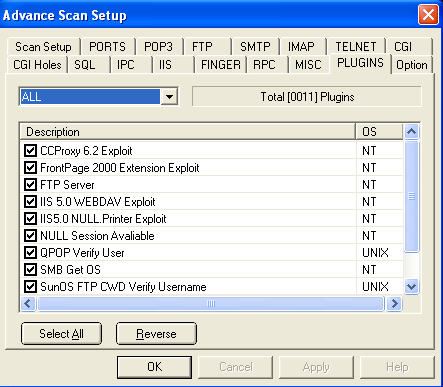









No hay comentarios:
Publicar un comentario